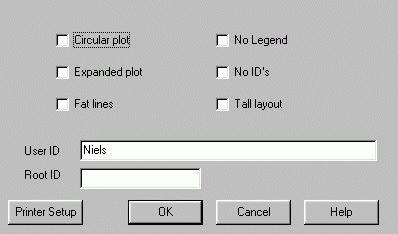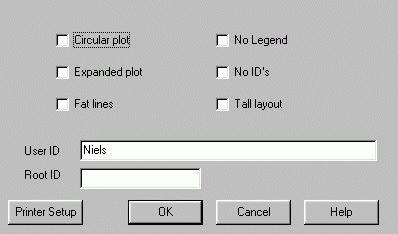Setting diagram options
Here you select if you want a circular or a rectangular diagram,
and some other aspects of the diagram.
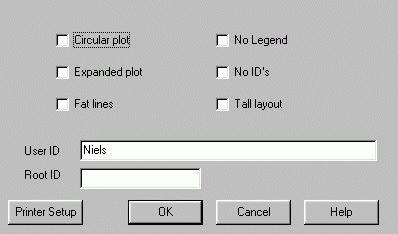
The options are (click on each option to see its effect on the demonstration family):
- Circular
- selects a circular as opposed to a rectangular layout
- Expanded
- This ensures that persons cannot "hide" above other siblings children
- Fat
- Makes thicker lines. This could be useful for posters or other very large drawings
- No legend
- This suppresses the legend on the drawing
- No ID
- This suppresses the ID numbers on the drawing
- Tall
- This doubles the distance between generations
- User ID
- This is a string that will appear in the footer of any pages printed
- Root ID
- This restricts the diagram to descendants of this person.
This can either be written as Generation.Index i.e. IV.5
or birth-seq i.e. 19621128-0001.